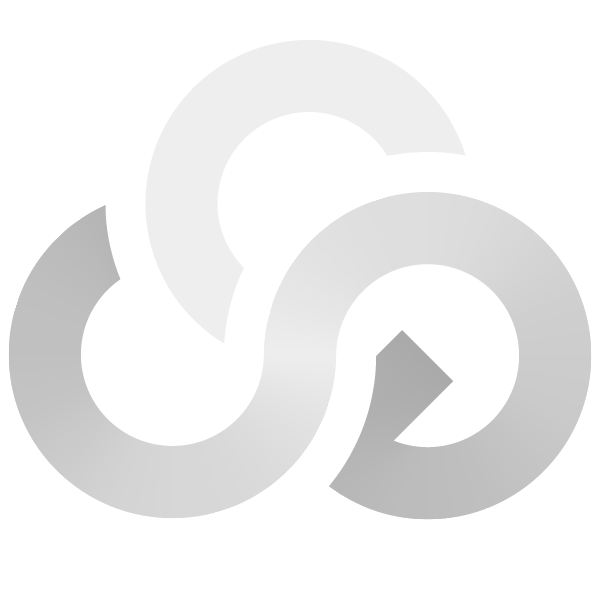
If you weren't at SeleniumConf 2018 in Chicago, you might have missed the talk by Jason Arbon (with a cameo by yours truly) on work I did in conjunction with test.ai to bring Artificial Intelligence to finding elements with Appium. Here's the video in case you want the full scoop:
In the last months, we've looked for ways to improve the performance and accuracy of the plugin, and there are two recent changes worth mentioning:
There are still ideas we have to make this plugin better, for example figuring out how to avoid getting every single element and its screenshot from the app using XPath, as this is incredibly time-consuming!
If you haven't yet tried out the plugin, be sure to read the Appium Pro article on the plugin to learn how to get started. And then, make sure you have the most recent version (2.1), which contains the improvements listed above. Happy testing!